Recording/replay facility for storing data in simulation replay. More...
#include <DDFFDataRecorder.hxx>
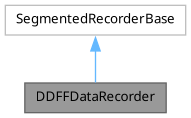
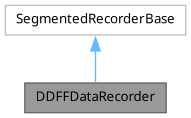
Public Types | |
| typedef DDFFDataRecorder * | pointer |
| Pointer type. | |
| typedef std::map< std::string, std::list< pointer > > | recordermap_t |
| Type to organize all DataRecorder objects in a node. | |
Public Member Functions | |
| DDFFDataRecorder () | |
| Constructor. | |
| bool | complete (const std::string &entity, const ChannelWriteToken &w_token, const std::string &key=std::string("")) |
| Complete; i.e., connect to the file storage. | |
| bool | complete (const std::string &entity, const std::string &key, const std::string &data_class=std::string("")) |
| Complete; i.e., connect to the file storage. | |
| template<typename DCO > | |
| bool | replay (const DataTimeSpec &ts, DCO &object, DataTimeSpec &object_ts) |
| Replay "stream" data into a DCO object. | |
| template<typename DCO > | |
| bool | replay (const DataTimeSpec &ts, DCO &object) |
| Replay "stream" data into a DCO object. | |
| template<typename DCO > | |
| void | record (const DataTimeSpec &ts, const DCO &object) |
| Record data from a DCO object. | |
| void | channelRecord (const DataTimeSpec &ts, CommObjectWriter &writer) |
| Record data from a generic data writer. | |
| unsigned | channelReplay (const DataTimeSpec &ts, ChannelWriteToken &w_token) |
| Replay previously recorded data into a write channel. | |
| void | markRecord (const DataTimeSpec &ts) |
| Mark until where data recording is complete. | |
| ~DDFFDataRecorder () | |
| Destructor. | |
| bool | isValid () |
| Is connected, valid, etc. | |
| unsigned | getStreamId () const |
| Get the associated stream id. | |
| void | startReplay (TimeTickType tick) final |
| Starting a new replay; provide offset for the replayed data. | |
| void | spoolReplay (ddff::FileHandler::pos_type offset, ddff::FileHandler::pos_type end_offset) final |
| Control spooling replay position. | |
Static Public Member Functions | |
| static recordermap_t & | allRecorders () |
| Get the map with recorders. | |
Friends | |
| class | ddff::FileWithSegments |
| class | ReplayFiler |
| The ReplayFiler needs access to its own recorders. | |
Detailed Description
Recording/replay facility for storing data in simulation replay.
To enable recording and replay, all DUECA modules that "generate" fresh data, e.g., a control loading module, or a module reading stick/ buttons/screens in a simulator etc., need to record the data generated and sent in a session, and be able to retrieve and replay that data in replay mode. Often it is enough to record the data sent over channels, but it may also be necessary, e.g., to have control loading devices mimic the previously generated motion, to record additional data. Decide what you need for full replay, and create one or more DDFFDataRecorder objects in your module to record the data and access the replay.
If your recorder directly records the data sent over a channel, the recorder needs to be "completed" in the isPrepared call for your module, after the channel has become valid, an example:
If you need to record additional data, not sent over a channel, create a recorder directly for a DCO datatype, in that case, the complete call changes a little, and is not dependent on a channel state:
In the "Advance" mode of the simulation, use the record call to record the data of the DCO object you are about to write:
or directly when writing (note, do not record in HoldCurrent:
If you need to record the data from an event (and you only now and then write), use the markRecord() function to indicate that you passed the given time:
When in the "Replay" mode, the recorder's "replay" method can be used to retrieve the previously stored data.
Member Function Documentation
◆ complete() [1/2]
| bool DDFFDataRecorder::complete | ( | const std::string & | entity, |
| const ChannelWriteToken & | w_token, | ||
| const std::string & | key = std::string("") ) |
Complete; i.e., connect to the file storage.
Use this version of the complete call when your have data to store that is written as-is such to a channel. The channelRecord and ChannelReplay functions will be operational, as well as the replay and record functions.
- Parameters
-
entity Entity name of the module requesting this connection. w_token Token for a channel of which the data is to be stored. The channel name and entry label will be used to create an identifying string for the data stream. key Optional, alternative key for the recording. The default key would be made from the channel name and entry label, separated with a semicolon (;). Note that recording keys must be unique, and persistent across simulation runs.
- Returns
- True, if connection correct.
◆ complete() [2/2]
| bool DDFFDataRecorder::complete | ( | const std::string & | entity, |
| const std::string & | key, | ||
| const std::string & | data_class = std::string("") ) |
Complete; i.e., connect to the file storage.
Use this version of the complete call when the data you want to save and restore is not written as-is to a channel, e.g., because you store and save a composite object, part is re-written as replay, part is used for user feedback, for example in driving a control-loaded device. Only the replay and record functions will be available.
- Parameters
-
entity Entity name. key Identifying string for the data stream. data_class Class of data to be written/read
- Returns
- True, if connection correct.
◆ replay() [1/2]
|
inline |
Replay "stream" data into a DCO object.
- Parameters
-
ts Time specification of the writing process. object Filled with the object data object_ts Filled with the time specification for the object
- Returns
- True, if data returned for this time spec. Note that for event-type data, multiple events may be available for the same time; repeat reading until false is returned.
◆ replay() [2/2]
|
inline |
Replay "stream" data into a DCO object.
This variant has no interest in the effective timing of the data.
- Parameters
-
ts Time specification of the writing process. object Filled with the object data
- Returns
- True, if data returned for this time spec. Note that for event-type data, multiple events may be available for the same time; repeat reading until false is returned.
◆ record()
|
inline |
Record data from a DCO object.
- Template Parameters
-
DCO A packable (with msgpack) object.
- Parameters
-
ts Time for which data is recorded; the end of the period is also used to mark until when recording is complete. object DCO object to save.
◆ channelRecord()
| void DDFFDataRecorder::channelRecord | ( | const DataTimeSpec & | ts, |
| CommObjectWriter & | writer ) |
Record data from a generic data writer.
- Parameters
-
ts Time for which data is recorded; the end of the period is also used to mark until when recording is complete. writer Communication object writer.
◆ channelReplay()
| unsigned DDFFDataRecorder::channelReplay | ( | const DataTimeSpec & | ts, |
| ChannelWriteToken & | w_token ) |
Replay previously recorded data into a write channel.
The replay considers the requested replay time, in combination with the offset (compared to recorded data), defined through the startReplay call.
- Parameters
-
ts Time for which data is to be replayed. w_token Channel write token.
- Returns
- Number of replayed data points; the replay looks at the given time specification and replays all data corresponding to this specification. In case of event replay, this can result in zero, one or multiple events replayed. For stream channels, you should keep the replay rate (ts) matching the recording, so typically one data point is replayed.
◆ markRecord()
|
inline |
Mark until where data recording is complete.
Use this for recording of event data. When recording stream data, the record or channelRecord functions will already do this.
- Parameters
-
ts Time for which recording is complete
◆ spoolReplay()
|
final |
Control spooling replay position.
- Parameters
-
offset Location in file where data starts end_offset Location in file where data ends.
The documentation for this class was generated from the following file:
- /home/abuild/rpmbuild/BUILD/dueca-4.2.5-build/dueca-4.2.5/ddff/DDFFDataRecorder.hxx